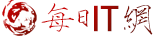首先我的配置是:CPU i3 2100主板 技嘉 GA-H61M-D2P-B3显卡 迪兰恒近 恒金版 ATI 5770 1G教程的地址是http:///viewtopic.php?f=79&t=19029这里把内容复制过来:
Gigabyte H61M-D2P-B3Bios F5Video Cards Tested:GeFore 8600 GTSRadeon HD 5870 Resources usedBoot CD/DVDIboot Legacy (new iBoot might work too now)Retail 10.6.0 Snow LeopardResources put onto a USB diskDSDT Patcher from http:///view/904-dsdt_auto ... -2011.html (or use attached DSDT)Bridge Helper 2.1.0Multibeast 3.5.210.6.7 Combo updateSteps:Update bios to newest version (in my case it was F5)I had 2GB memory installed (others report the initial install won't work with memory > 4GB)Set AHCI mode Set HPET to 64 bitSet cpu ratio to one unit lower than default (in my i3 2100, I had to go from 31x to 30x)Boot from iBoot LegacyInsert SL retail install disk hit F5Install OSX onto target diskAt reboot check cpu ratio in BIOS is still 1x below default setting for CPUReboot with iBoot Legacy select boot up into newly installed target volumeRun DSDT Patcher (alternately use attached DSDT that was auto-patched as shown)Use option from auto-patcher for GA PH67A-UD3-B3Extract patched DSDT (defaults to desktop where MB will use it below)From the USB disk:Run Combo Update, do not rebootRun Bridge Helper, do not rebootRun MBSelect options shown:=700) window.open('http://images.tgbus.com/attachments/photo/Day_110514/16730_f0731305359162960c4f0191a9982.gif');" onload="if(this.offsetWidth>'700')this.width='700';if(this.offsetHeight>'700')this.height='700';" >Restart -check cpu ratio in BIOS is still 1x below default setting for CPURun MB again with options shown:=700) window.open('http://images.tgbus.com/attachments/photo/Day_110514/16730_b5f21305359186ddab6059d67e84f.gif');" onload="if(this.offsetWidth>'700')this.width='700';if(this.offsetHeight>'700')this.height='700';" >RestartThe system booted up in 64 bit mode with vanilla kernel.Items I tested64 Bit Kernel reporting from system profiler- YesGeForce 8600 GTS - Yes (tested DVI 1 and 2, both in dual link mode)Radeon 5870 - Yes (tested DVI 1 and 2, both in dual link mode)Shutdown / Restart - YesAnalog Sound Output (rear panel) - WorksSleep - Yes (with sata boot disk, ethernet, video wake properly, if a USB volume is mounted, it gives the disk removal error message, but then remounts it)Ethernet - Works (ifconfig reports 1000T full-duplex)Bonjour out - yesBonjour in - yesWith an i3 2100, the system profiler correctly reports 2 cores, and activity monitor reports 4 threads. Significant notes:The 5870 caused reboot cycle on some of the initial steps (I didn't really try to troubleshoot this), instead I used the 8600GTS until the last step, and then swapped and tested out the 5870. The IGP seems to work OK (no video card inserted) for the initial steps too, but the IGP is not good for everyday use due to lack of support for most of the hardware features.Lynx2Mac's driver doesn't work. I didn't try to troubleshoot this, I just installed Realtek and it worked.In earlier tests I had multiple ALC selected and the driver didn't work. I then removed the extra HDA ALC's from /s/l/e except for 889 and it works.Benchmarks:Geekbench 2.1.13 reports 6329 (32-bit mode) Cinebench 11.5 (with GeForce 8600 GTS) 15.4 fpsCinebench 11.5 (with Radeon 5870) 27.7 fpsAcknowledgement:Thanks to Gordo74's Gigabyte P67A-UD3-B3 guide from which this method was leveraged.Cheers
我第二步重启后装下面驱动时=700) window.open('http://images.tgbus.com/attachments/photo/Day_110514/16730_09ed130535933704ece18e8149080.gif');" onload="if(this.offsetWidth>'700')this.width='700';if(this.offsetHeight>'700')this.height='700';" >会出现关机五国的问题,不过还能重启进回系统的。不晓得这个驱动是做什么用的,我的主板需要装这个驱动吗?还有我用了两天还蛮好用的,我不想再折腾太久,又想要更完美,所以想知道像我现在这样装好后还有什么地方可以进一步完善的。
网友回复================================
所有用的软件的下载地址:http:///viewforum.php?f=125http:///view/1169-dsdt_auto-patcher_-_updated_on_05-04-2011.html
网友回复================================
这个是IDE硬盘的驱动。如果你没有IDE硬盘或光驱,可以不用安装。总的原则是:如果一切正常,安装的补丁越少越稳定。
网友回复================================
你好像看错了。还有我主要想知道还有什么地方可以进一步完善的咯!
我按照这个教程来装的,现在能用了,就想知道什么地方还可以进一步完善的!
“如果发现本网站发布的资讯影响到您的版权,可以联系本站!同时欢迎来本站投稿!